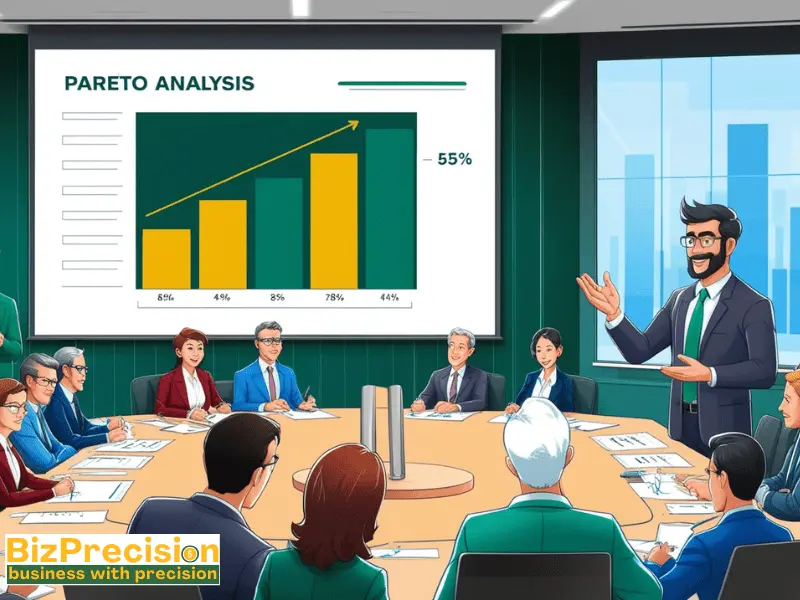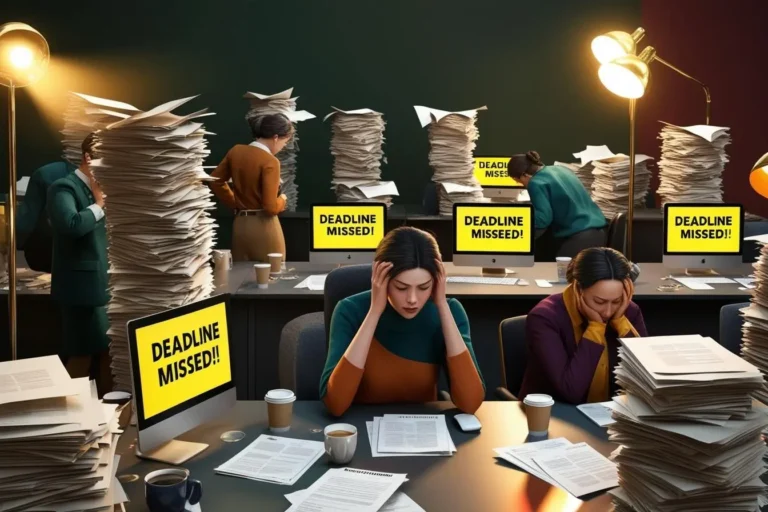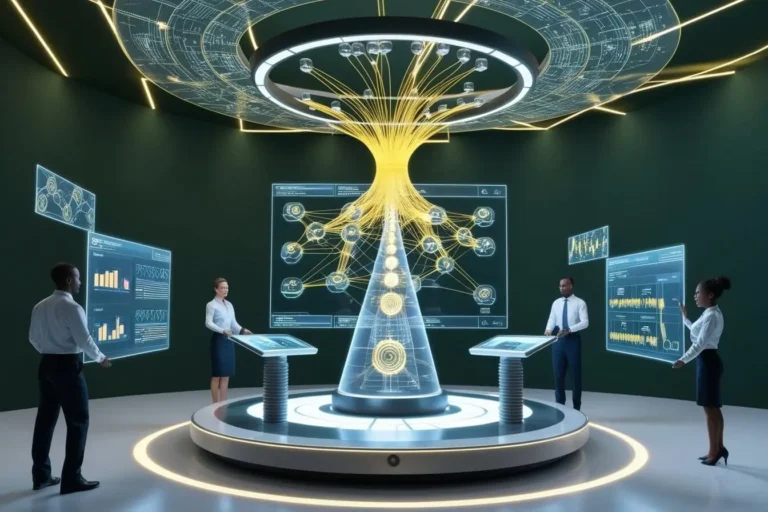Pareto Charts for Quality Management: A Comprehensive Guide
A Pareto chart is a powerful data visualization tool that combines a bar graph and line graph to show which factors have the biggest impact on a system or process.
This quality management tool helps teams quickly spot the most significant problems and make smart decisions about where to focus their efforts.
Studies show that in quality management, about 80% of problems come from just 20% of causes. This finding makes Pareto charts an essential tool for business success. In fact, companies that use Pareto analysis report up to 40% improvement in their problem-solving efficiency.
This guide will help you:
- Learn how to create and read Pareto charts
- Use the 80/20 rule to improve quality
- Apply Pareto analysis to solve real business problems
- Master advanced chart-making techniques
Whether you’re new to quality management or looking to sharpen your skills, this guide will show you how to use Pareto charts to boost efficiency and make better business decisions.
Understanding Pareto Charts
What Is a Pareto Chart?
A Pareto chart combines a bar graph and line graph to show data. Each bar shows a problem or issue, while the line tracks the total percentage. This mix of charts helps teams spot the biggest problems quickly.
Dr. Joseph Juran created these charts in the 1940s. He named them after Vilfredo Pareto, who noticed that 80% of Italy’s wealth belonged to 20% of its people.
This pattern shows up in many areas of business and life.
The 80/20 Rule in Quality Management
The 80/20 rule, or Pareto principle, states that roughly 80% of effects come from 20% of causes. In business, this often means:
- 80% of your sales come from 20% of your customers
- 80% of problems come from 20% of processes
- 80% of delays stem from 20% of bottlenecks
This rule helps teams focus on the vital few issues instead of the trivial many. A 2023 study by Quality Management Journal found that companies using the 80/20 rule fixed problems 35% faster than those that didn’t.
Why Pareto Charts Are Essential in Quality Control
Pareto charts shine in quality control because they help teams:
Find Root Causes: The charts clearly show which problems cause the most trouble. For example, a car maker might find that three parts cause 75% of all defects.
Save Time and Money: By focusing on the biggest issues first, teams get better results faster. One electronics company saved $2.1 million by fixing their top three production issues.
Make Better Choices: The visual format helps everyone understand where to focus. Teams can make quick, smart decisions about what to fix first.
Creating and Interpreting a Pareto Chart
Steps to Create a Pareto Chart
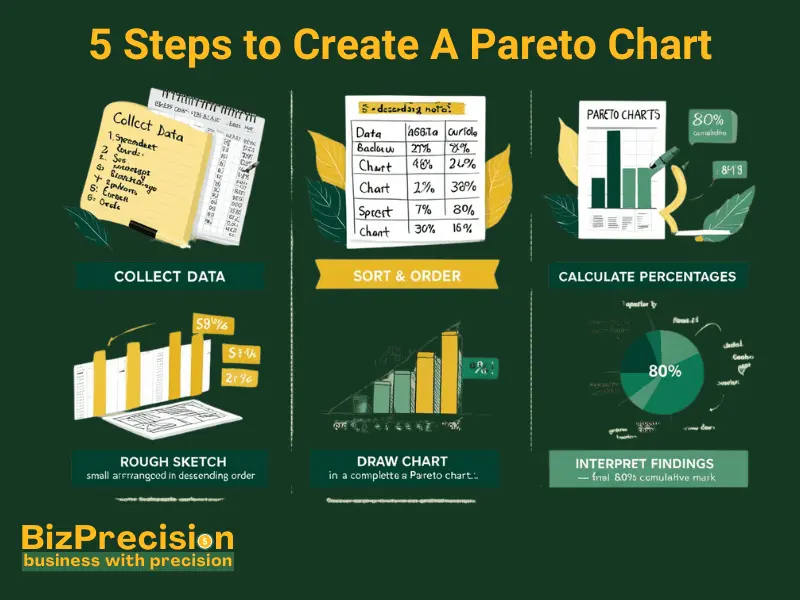
Step 1: Collect and Sort Data
First, gather data about your problems or issues. Count how often each problem happens. For example, track different types of customer complaints for one month.
Step 2: Order Your Data
Put your problems in order from biggest to smallest. If you had 100 complaints, list the most common type first, then the second most common, and so on.
Step 3: Do the Math
For each problem:
- Find its percentage of the total
- Add up the percentages as you go
- These running totals create your line graph
Step 4: Draw Your Chart
Make bars for each problem, tallest to shortest. Add a line showing the running total. Label everything clearly so others can understand it.
Step 5: Read Your Results
Look for the point where your line hits 80%. The problems before this point need your attention first.
Common Pitfalls and Mistakes to Avoid
Don’t Jump to Solutions: Some teams see the data and rush to fix things. Take time to understand why these problems happen.
Check Your Data: Make sure you have enough information. One week of data might not show the whole picture.
Watch the Small Stuff: Sometimes small problems add up. Don’t ignore issues just because they seem minor at first.
Applications of Pareto Charts in Quality Management
Pareto Analysis for Problem Solving
Pareto analysis helps teams solve problems step by step:
- Find the Problem: Use the chart to spot your biggest issues.
- Dig Deeper: Look for patterns in your top problems.
- Make a Plan: Focus your resources on fixing major issues first.
- Track Progress: Create new charts to see if your fixes work.
Case Studies of Pareto Charts in Action
Manufacturing Success Story
A phone maker used Pareto charts to cut defects by 60%. They found that three issues caused most problems:
- Screen scratches (40%)
- Battery problems (25%)
- Button sticking (15%)
By fixing these three issues, they saved $1.2 million in six months.
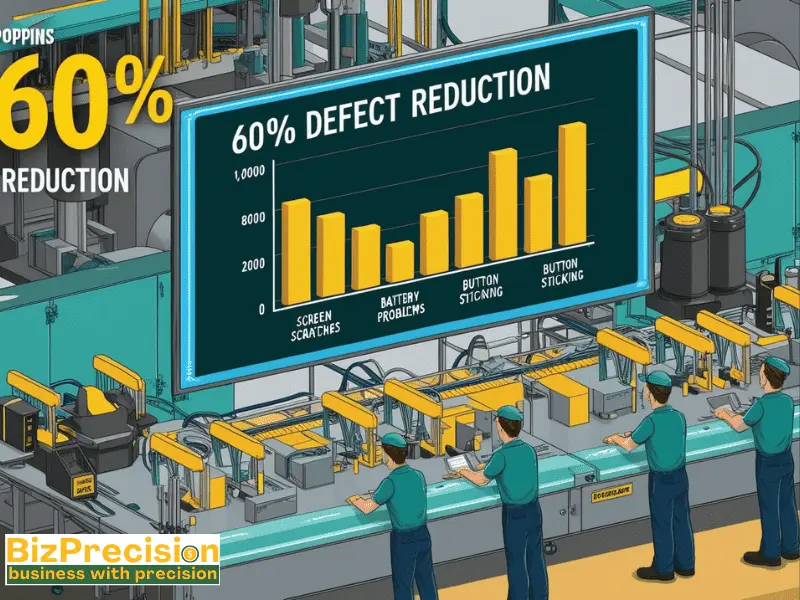
Service Industry Win
A hotel chain used Pareto analysis to improve guest satisfaction. They learned that 75% of complaints came from:
- Slow check-in (35%)
- Room cleanliness (25%)
- Wi-Fi problems (15%)
After fixing these issues, their satisfaction scores went up by 40%.
How Pareto Charts Fit Into the 7 QC Tools
Quality teams use seven main tools. Pareto charts work best with:
- Cause-and-effect diagrams to find problem sources
- Check sheets to gather data
- Control charts to track improvements
Advanced Pareto Chart Strategies
Using Software for Pareto Analysis
Modern tools make Pareto analysis easier:
Excel Power: Excel has built-in Pareto chart tools. You can make charts in minutes and update them quickly.
Quality Software: Programs like Minitab and QI Macros offer advanced features for deeper analysis.
Integrating Pareto Charts with Other Quality Methods
Six Sigma Teams: Use Pareto charts in DMAIC projects to:
- Define key problems
- Measure their impact
- Analyze root causes
Total Quality Management: TQM programs use Pareto charts to:
- Set improvement goals
- Track progress
- Show results to teams
Beyond Quality Control: Additional Business Applications
Financial Analysis
Find which products bring in most profits or which costs hurt most. A retail store found that 20% of their products made 85% of their profit.
Customer Service
Track complaint types and resolution times. One call center cut response times by 45% by fixing their top three delay causes.
Supply Chain
Spot which suppliers or parts cause most delays. A factory found that two suppliers caused 70% of their late deliveries.
FAQ’s
Conclusion
Pareto charts are key tools for making smart business choices. They help teams spot their biggest problems and fix them first. By showing both problems and their total impact, these charts make complex data easy to understand.
Remember these key points about Pareto charts:
- They use the 80/20 rule to focus on what matters most
- Making them takes just five simple steps
- They work well with other quality tools
- You can use them in many business areas
Start using Pareto charts in your work today. They’ll help you save time, cut costs, and solve problems faster. Whether you’re in manufacturing, service, or any other field, these charts can make your job easier.