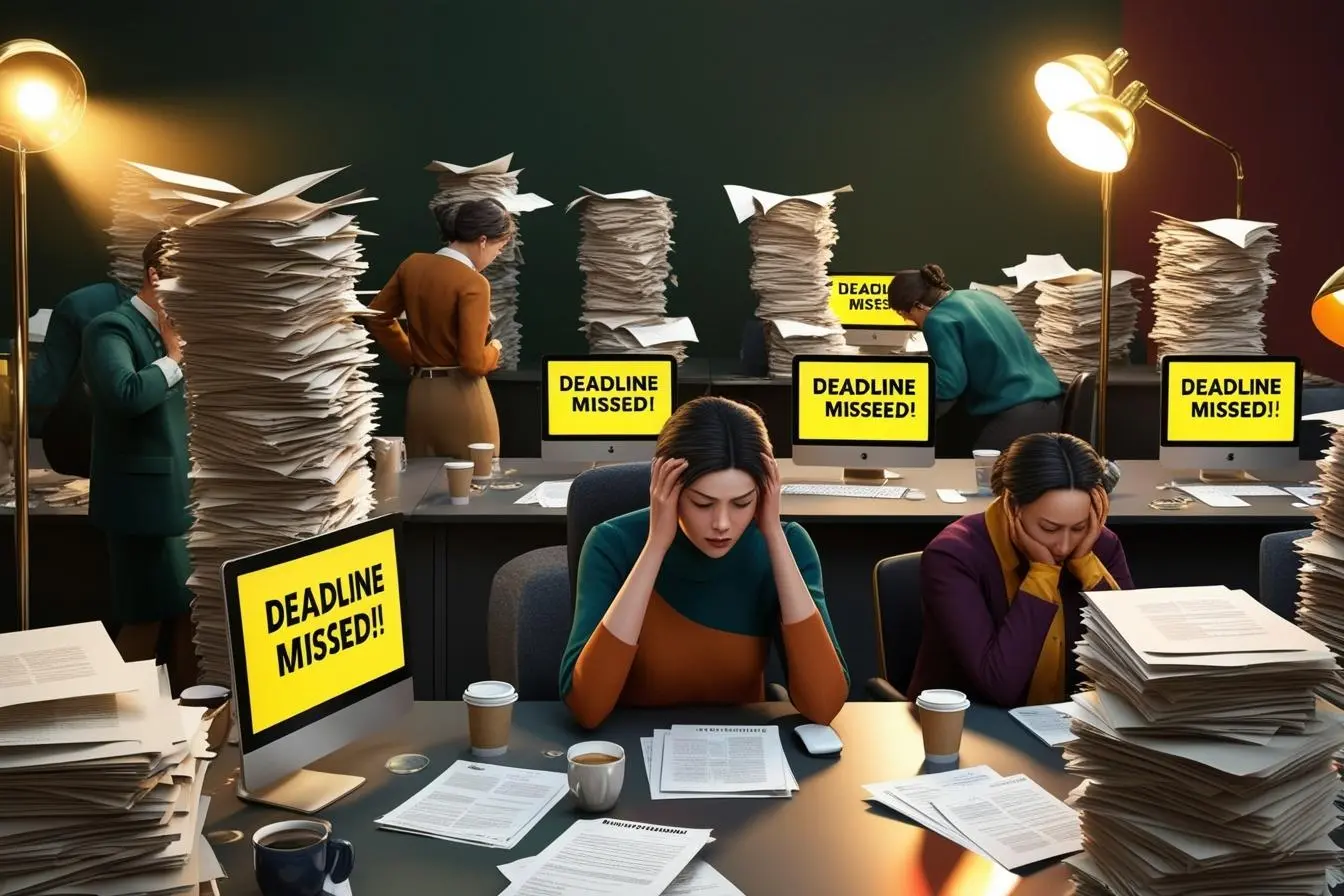Resource Optimization: A Guide to PM Resource Balancing
Resource optimization in project management means balancing and organizing team members, tools, and time to get the best results from your project. It’s about putting the right resources in the right place at the right time.
Getting resource management right matters more than ever. A 2023 Project Management Institute study found that poor resource management leads to 48% of project failures. Yet when done well, good resource planning can boost team output by up to 40% and cut project costs by 25%.
This guide breaks down the key parts of resource optimization:
- How to match your team’s skills with project needs
- Ways to track and balance workloads
- Tools that make resource planning easier
- Steps to measure and improve your resource use
We’ll explore proven methods to help you make the most of your project resources. From basic resource planning to advanced optimization techniques, you’ll learn practical ways to boost your project success through better resource management.
Understanding Resource Optimization in Project Management
What is Resource Optimization?
Resource optimization is a way to make the best use of your project assets – from team members to tools. It’s about finding the right balance between what you have and what you need to get done.
Studies show that 73% of companies that use resource optimization see better project results. They finish tasks faster and spend less money doing it. Here’s what makes it work:
- Match people’s skills to the right tasks
- Plan work so nobody has too much or too little to do
- Use tools and time in smart ways
Key Components of Resource Management
Good resource management has four main parts that work together:
- People Management
- Skills tracking: Know what each team member does best
- Workload balance: Make sure no one has too many tasks
- Training plans: Help people learn new skills when needed
- Time Management
- Task scheduling: Plan when work needs to get done
- Timeline tracking: Watch how long things really take
- Buffer planning: Leave room for unexpected delays
- Tool Management
- Software systems: Pick the right digital tools
- Equipment use: Share resources across teams
- Cost tracking: Watch spending on tools and tech
- Budget Management
- Cost planning: Figure out what you’ll need to spend
- Resource allocation: Divide money between different needs
- Tracking: Keep an eye on where money goes
The Link Between Resource Balancing and Project Success
Getting resource balance right leads to better project results. A 2023 PMI report shows projects with good resource management are:
- 2.5 times more likely to finish on time
- 3 times more likely to stay within budget
- 4 times more likely to meet all project goals
When teams balance resources well, they:
- Finish work faster because people aren’t overloaded
- Save money by using tools better
- Keep team members happy by giving them the right amount of work
Common Resource Management Challenges
Teams often run into these resource problems:
- Skill Gaps
- Not having people with the right skills
- Solution: Make training plans and hire smart
- Poor Planning
- Not knowing when you’ll need certain resources
- Fix: Use planning tools to see what’s coming
- Resource Conflicts
- Different projects needing the same resources
- Answer: Create clear rules for sharing resources
- Changing Needs
- Projects changing after they start
- Help: Build flexible plans that can change when needed
Essential Resource Optimization Techniques
Resource Leveling vs Resource Smoothing
These two methods help balance work differently:
Resource Leveling:
- Changes project timeline to match resource limits
- Works best when time isn’t the main concern
- Helps prevent team burnout
Resource Smoothing:
- Keeps project timeline fixed
- Moves tasks around within the set time
- Best when deadlines can’t change
Capacity Planning Strategies
Smart capacity planning helps teams work better. Here’s how to do it:
- Check Current Capacity
- List all team members and their skills
- Note how many hours each person can work
- Track vacation and time off
- Plan Future Needs
- Look at upcoming project needs
- Figure out what skills you’ll need
- Plan for busy times
- Fill the Gaps
- Train current team members
- Hire new people when needed
- Use outside help for short-term needs
Workload Distribution Methods
Good workload sharing keeps teams happy and productive:
- Skill-Based Assignment
- Match tasks to people’s strengths
- Consider learning opportunities
- Track who’s good at what
- Availability-Based Planning
- Check who has time free
- Plan around vacations
- Leave room for unexpected work
- Priority-Based Allocation
- Do important tasks first
- Share urgent work fairly
- Keep track of progress
Resource Forecasting Tools
Modern tools help predict resource needs:
- Project Management Software
- Shows who’s working on what
- Helps spot problems early
- Makes planning easier
- Resource Planning Tools
- Track team availability
- Show future resource needs
- Help balance workloads
- Time Tracking Systems
- Record actual work time
- Compare plans vs. reality
- Find ways to work better
Creating an Effective Resource Balancing Strategy
Resource Availability Assessment
Start by knowing what resources you have:
- Team Skills Review
- List each person’s main skills
- Note experience levels
- Track certifications
- Time Availability Check
- Count work hours available
- Note time off planned
- Consider other projects
- Tool and Equipment List
- Check what tools you have
- Note when licenses expire
- Plan for upgrades
Skill Matrix Development
A skill matrix helps match people to tasks:
- Create the Matrix
- List all team members
- Add project skills needed
- Rate skill levels (1-5)
- Use the Matrix
- Find the right person for each task
- Spot training needs
- Plan team growth
Priority-Based Resource Allocation
Assign resources based on what matters most:
- Set Clear Priorities
- List critical tasks
- Note deadline needs
- Consider business impact
- Match Resources to Priorities
- Give key tasks best resources
- Plan backup options
- Watch for conflicts
Tools and Technologies for Resource Optimization
Project Management Software Solutions
Modern tools make resource management easier:
- Popular Options
- Microsoft Project: Good for big teams
- Asana: Works well for small groups
- Monday.com: Great for visual planning
- Key Features to Look For
- Resource tracking tools
- Workload views
- Planning helpers
Resource Planning Tools
Special tools for resource work:
- Resource Schedulers
- Show team availability
- Help assign work
- Track progress
- Capacity Planners
- Check resource limits
- Plan future needs
- Spot problems early
Performance Monitoring Methods
- Regular Checks
- Weekly progress reviews
- Monthly resource reports
- Quarterly planning updates
- Key Metrics to Watch
- Resource use rates
- Project completion times
- Team workload levels
- Improvement Steps
- Fix problems quickly
- Learn from past projects
- Update plans as needed
Conclusion
Good resource management can make or break your projects. When you balance your resources well, you’ll see better results across the board.
Remember these key points for success:
- Match the right people to the right tasks
- Use tools that help track and plan resources
- Keep checking how resources are being used
- Fix problems as soon as you spot them
Start small with these changes. Pick one area to improve first, then build from there. Your team will thank you, and your projects will run better.