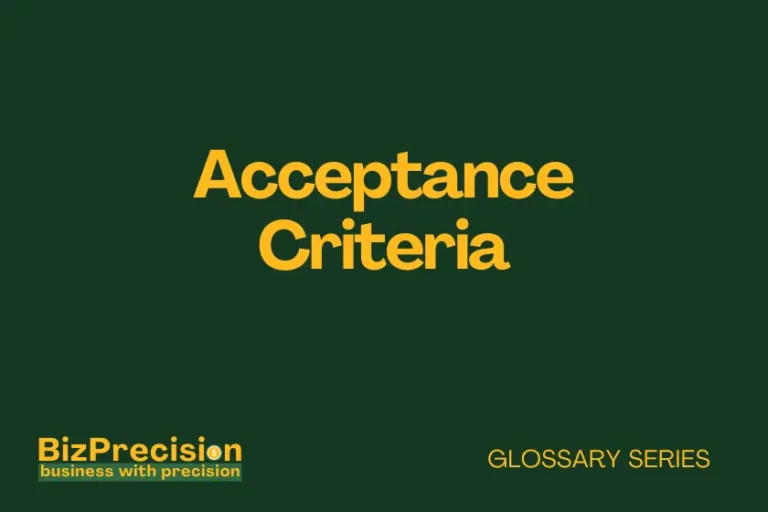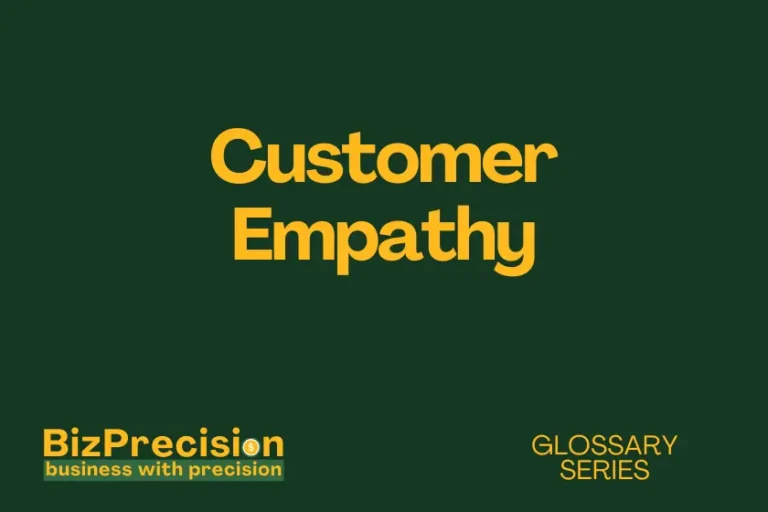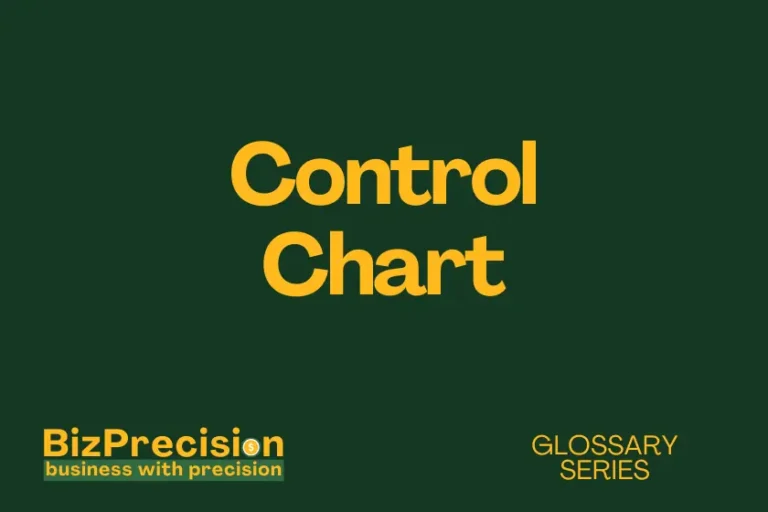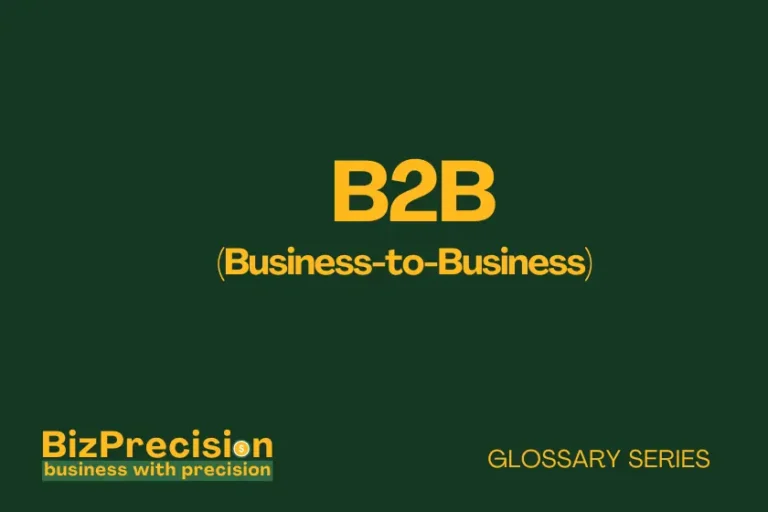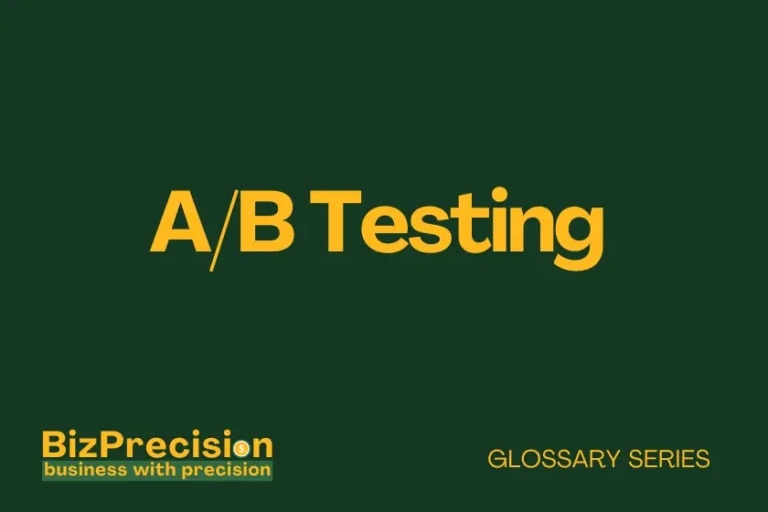What is a Backlog?
A backlog is a prioritized list of tasks, features, or work items that need to be completed for a project or product.
Managing projects effectively requires strong organization and clear priorities. A well-maintained backlog helps teams track and complete work efficiently. According to the Project Management Institute’s 2023 Pulse of the Profession report, organizations that maintain structured backlogs complete 28% more projects on time and within budget.
Let’s explore how backlogs can transform your project management approach and boost team productivity.
Understanding Backlogs in Business
Types of Backlogs
Different projects need different types of backlogs to stay organized. Here are the main types you’ll encounter:
- Product Backlog: This holds all features and requirements for your product. Teams use this to plan future development and track customer needs. Each item represents potential value for users.
- Sprint Backlog: Contains tasks for the current work period. Teams pull these items from the product backlog for immediate focus. This helps maintain clear short-term goals.
- Technical Backlog: Tracks maintenance tasks and system improvements. These items keep your product running smoothly while you add new features.
Key Components of an Effective Backlog
A strong backlog needs specific elements to work well:
- User Stories: Clear descriptions of features from the user’s perspective. Each story should explain who needs what and why they need it. This keeps development focused on real user value.
- Priority Labels: Clear markers showing which items need attention first. Teams use these to make quick decisions about what to work on next. Regular updates keep priorities current.
- Effort Estimates: Realistic time predictions for each task. These help teams plan their work and set reasonable deadlines. Good estimates prevent overload and missed deadlines.
Backlog Prioritization Methods
Smart prioritization helps teams work on what matters most:
- MoSCoW Method: Sort items as Must-have, Should-have, Could-have, or Won’t-have. This clear system helps teams focus on essential work first. Regular reviews keep categories current.
- Value vs. Effort: Compare potential benefits against required work. This helps teams choose high-value, low-effort items first. Teams can achieve quick wins while building momentum.
Role of Backlogs in Agile Methodology
Agile teams use backlogs as their main planning tool:
- Daily Updates: Teams review and adjust backlogs in quick meetings. This keeps everyone aligned and focused on current goals. Regular checks prevent work from going off track.
- Flexible Planning: Backlogs change as project needs shift. Teams can add, remove, or change items as needed. This flexibility helps teams stay responsive to change.
Managing and Organizing Your Backlog
Backlog Refinement Best Practices
Keep your backlog clear and useful with these steps:
- Regular Reviews: Check items weekly to ensure they’re still relevant. Remove outdated tasks and update priorities as needed. This keeps your backlog focused and current.
- Clear Descriptions: Write detailed but concise item descriptions. Include acceptance criteria and any technical requirements. Good descriptions prevent confusion and delays.
- Size Limits: Keep backlogs manageable by limiting item count. Remove or archive items that won’t be worked on soon. This helps teams stay focused on actual priorities.
Tools for Backlog Management
Choose the right tools to manage your backlog effectively:
- Digital Boards: Use tools like Jira or Trello to track items. These platforms make it easy to update and share information. Teams can access current data from anywhere.
- Automation Features: Set up automatic updates and reminders. This saves time and helps prevent items from being forgotten. Regular prompts keep work moving forward.
Common Backlog Challenges and Solutions
Teams often face these backlog issues. Here’s how to solve them:
- Growing Too Large: Remove old items every month to keep things manageable. Split big items into smaller tasks when needed. Regular cleaning keeps your backlog useful.
- Unclear Priorities: Use a simple 1-2-3 system to mark item importance. Review priorities weekly with your team. Clear labels help everyone understand what comes first.
- Poor Communication: Hold short weekly meetings to discuss backlog items. Share updates through team chat or email. Regular talks keep everyone on track.
Measuring Backlog Health
Check these signs to know if your backlog works well:
- Item Age: Track how long tasks stay in the backlog. Most items should move forward within 3 months. Old items need review or removal.
- Completion Rate: Count how many items you finish each week. Compare this to new items added. A good balance keeps work flowing smoothly.
- Team Feedback: Ask your team if the backlog helps their work. Make changes based on what they say. Happy teams work better together.
Implementing Backlog Management Successfully
Creating Your First Backlog
Start your backlog with these simple steps:
- List Current Work: Write down all active tasks and projects. Include both big and small items. This creates your starting point.
- Set Clear Rules: Decide how you’ll add and update items. Make these rules simple and share them with everyone. Good rules prevent confusion.
- Start Small: Begin with just important items. Add more as you get comfortable. This helps you learn without feeling overwhelmed.
Backlog Grooming Techniques
Keep your backlog clean and useful:
- Weekly Reviews: Look through items each week to update details. Remove things that aren’t needed anymore. Regular checks keep everything current.
- Team Input: Ask team members what they think about backlog items. Use their feedback to make better decisions. This helps everyone feel involved.
- Priority Updates: Change item order based on new information. Move urgent things up and delay less important ones. This keeps work focused on what matters.
Stakeholder Communication
Share backlog info with everyone who needs it:
- Regular Reports: Send short updates about backlog progress. Include what’s done and what’s coming next. This keeps everyone informed.
- Clear Updates: Use simple language to explain changes. Avoid technical terms when talking to non-technical people. This helps prevent misunderstandings.
Performance Metrics and KPIs
Track these numbers to measure success:
- Completion Speed: See how fast items move from start to finish. Faster is usually better but quality matters too. This shows if your process works well.
- Team Capacity: Know how much work your team can handle. Don’t add more than they can do well. This prevents burnout and missed deadlines.
Conclusion
A well-managed backlog helps teams work better together. Start with clear priorities and simple rules. Update your backlog often and listen to your team. These steps lead to better project results and happier teams.
Take action today:
- Create your first backlog using the steps above
- Set up weekly review meetings with your team
- Choose a simple tool to track your items
Remember, good backlog management takes practice. Start small, stay consistent, and adjust as you learn what works best for your team.