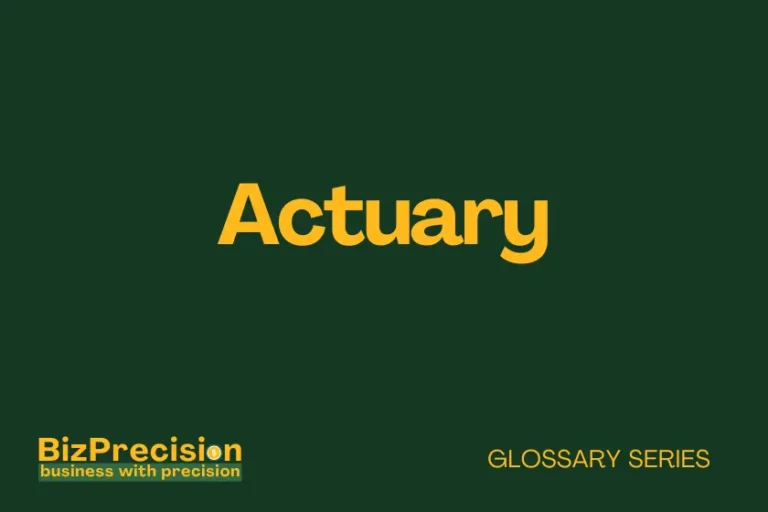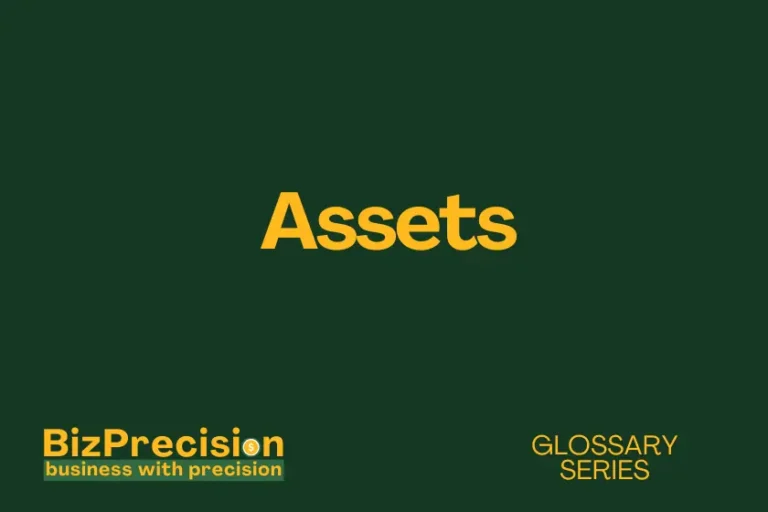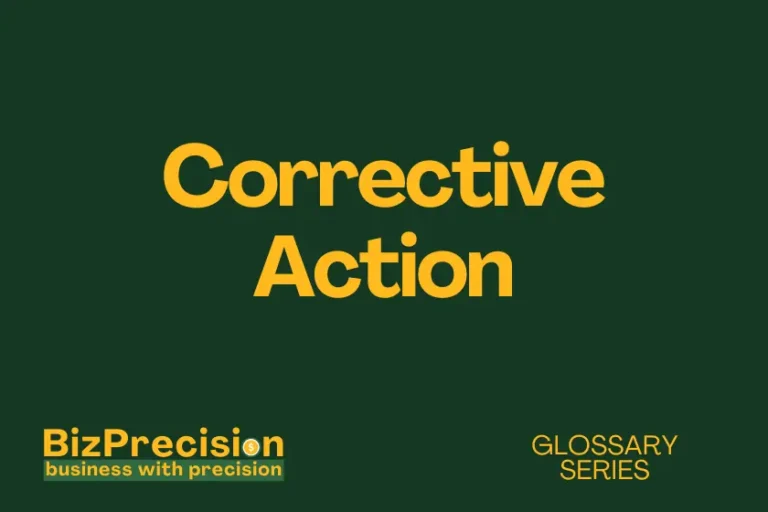What is a Control Chart?
A control chart is a statistical tool that tracks process data over time to detect variations and trends in manufacturing or business operations.
Control charts help businesses spot problems before they affect product quality. According to the American Society for Quality’s 2023 Manufacturing Quality Report, companies using control charts reduce defect rates by 35% on average.
Let’s explore how control charts can transform your quality control process and boost operational efficiency.
Understanding Control Charts Fundamentals
Basic Components of Control Charts
Every control chart has three key parts that work together. The center line shows the process average. Upper and lower control limits mark the expected range of variation. Data points plot actual measurements over time.
Each control chart tells a story about your process. The center line reveals normal performance levels. Control limits help you spot unusual patterns. Time-based plotting shows how your process changes.
Types of Control Charts and Their Applications
Different processes need different types of control charts. X-bar charts track sample averages in production runs. R charts monitor the spread of measurements. P charts work best for pass/fail data.
You’ll find the right chart by matching it to your data. Manufacturing teams use X-bar charts for dimension checks. Service teams prefer p-charts for customer satisfaction scores. Healthcare providers track patient wait times with individual charts.
Control Limits vs. Specification Limits
Control limits and spec limits serve different purposes. Control limits come from your process data. They show what your process can do. Spec limits come from customer needs. They show what your process should do.
Understanding this difference helps you improve quality. Control limits help you spot process problems. Spec limits help you meet customer needs. Using both helps you deliver better products.
Common Cause vs. Special Cause Variation
Every process has natural variation. Common causes create random, expected changes. Special causes signal unusual problems that need fixing. Learning to tell them apart is crucial.
You handle each type differently. Common cause variation needs system-wide improvements. Special cause variation needs targeted fixes. This knowledge helps you take the right action.
Implementing Control Charts in Business
Steps to Create an Effective Control Chart
Start with clear goals for your control chart. Collect data at regular times. Plot points on your chart. Set control limits based on your data.
Follow these steps for best results. Choose measuring points that matter to quality. Take samples at set times. Update your chart right away. Watch for patterns that need action.
Interpreting Control Chart Patterns
Control charts show eight main patterns. Points outside limits signal immediate problems. Runs show persistent shifts. Trends show gradual changes. Cycles show repeating patterns.
Learning these patterns improves your responses. Outside limits need quick action. Runs might mean process changes. Trends could show tool wear. Cycles might link to shift changes.
Statistical Rules for Control Charts
Basic rules help you spot real problems. The three-sigma rule sets control limits. The Western Electric rules catch subtle issues. Nelson rules add more detection power.
These rules guide your decisions. Three-sigma limits catch major changes. Zone rules spot smaller shifts. Trend rules warn of growing problems. Run rules show system changes.
Software and Tools for Control Chart Analysis
Modern software makes control charts easier. Excel can create basic charts. Minitab offers advanced features. Free tools help you start quickly.
Pick tools that match your needs. Small teams can use Excel charts. Big plants need dedicated software. Mobile apps help teams share data.
Benefits and Applications
Quality Control and Process Improvement
Control charts drive quality improvement. They catch problems early. They show if changes work. They help teams make better choices.
The impact shows in better products. Defect rates drop significantly. Customer complaints decrease. Team confidence grows stronger.
Cost Reduction Through Early Detection
Finding problems early saves money. Control charts spot issues before waste grows. They prevent major quality problems. They reduce rework needs.
The savings add up quickly. Scrap costs drop by catching problems early. Warranty claims decrease. Customer satisfaction improves.
Industry-Specific Applications
Different industries use control charts uniquely. Manufacturing tracks product specs. Healthcare monitors patient care. Service firms check response times.
Each industry sees clear benefits. Manufacturers cut defect rates. Hospitals reduce errors. Call centers improve service.
Real-World Success Stories
Toyota saves millions using control charts. They catch problems before cars ship. Their quality ratings stay high. Their costs stay low.
Other companies show similar wins. GE reduced defects by 75%. Hospital errors dropped 50%. Service complaints fell 40%.
Conclusion
Control charts transform quality control efforts. They provide early warning of problems. They guide improvement efforts. They help teams make better decisions.
Start using control charts in your process today. Pick the right chart type. Train your team to read patterns. Take action when charts show problems.
Your next step is simple. Choose one process to chart. Collect data for two weeks. Start plotting points. Watch your quality improve.